In the previous post, I showed how to import the upcoming
Android "L" Material Design color palettes for styling Android apps into
Gimp. The palette swatches can be downloaded from
http://www.google.com/design/spec/style/color.html and used in
Adobe Illustrator and
Adobe Photoshop. If you want to import and use the swatches in the free and open source vector drawing software
Inkscape, the following must be done:
- Import the swatches into Gimp palette files, as described in the previous post.
- Then copy the imported Gimp palette files into Inkscape's palettes folder.
More details are below on how to copy the palette files into
Inkscape, assuming they have been imported into Gimp.
- Using the Windows Explorer, browse and locate the imported Gimp palette files, e.g. C:\users\xxx\.gimp-2.8\palettes\.
Note: xxx is the log in user name.

- In Windows Explorer, select the two *.gpl files. Press CTRL-C.
- In Windows Explore, browse to the Inkscape palette folder, e.g. C:\Program Files (x86)\Inkscape\share\palettes\.

- Press CTRL-V.
The two files are copied into the palette folder.
- Start Inkscape.

- In the bottom right, next to the horizontal color palette boxes, click the black arrow icon.
A pop up menu appears.
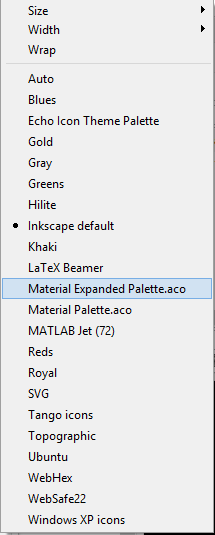
- Choose one of the Material Design palette, e.g. Material Expanded Palette.aco.
The selected color palette preview is updated.

- Now you can use any of the Material Design colors. Click on one of the colors to use for styling vector drawing elements.



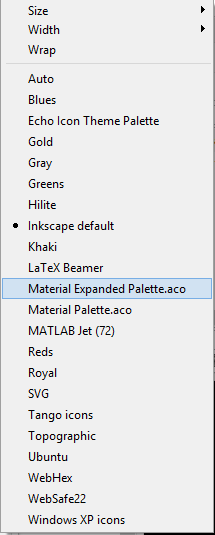


No comments:
Post a Comment